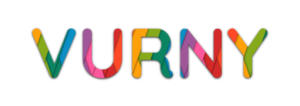An email address is an important part of your business brand. Rather than sending email from your personal email address (such as a gmail or yahoo account), now that you’ve chosen and purchased a domain name you can set up a professional email address which matches your brand and your website. This can be a complicated and confusing process. There are literally hundreds of providers and lots of confusing jargon. So here I’ll try to make it as simple as possible for you. We’re going to go through the following steps:
- We’re going to choose an email provider.
- We’re going to direct our domain name to the email provider using DNS records (more info on that here in the IP address section)
- We’re going to configure our email provider/host. Set up the email addresses that we want and set up our DKIM and SPF security (find out about those here)
- Finally we’re going to configure our email client software on our various devices (phones, laptops etc) to send and receive email.
Choosing an email provider
An email provider (or sometimes referred to as email host) is essentially a service that lets you set up a custom email address and use it to send and receive emails. Not that long ago that meant running a dusty private email server in your office at great expense and hassle, but nowadays email services are cloud hosted and easily accessible to all, with no difficult setup or maintenance. To get started you just need to set up with the right provider – and there are literally thousands. So how do you choose? Well the main things you want to look out for are security, availability and price.
Security:
One of the most important factors to consider when choosing an email provider is security. Look for an email provider that offers end-to-end encryption, two-factor authentication, and spam and virus protection. You should also consider whether the email provider complies with data privacy regulations such as GDPR and CCPA.
Availability:
Email downtime can be costly for businesses, so it’s essential to choose an email provider that offers high availability. Look for an email provider that guarantees uptime and has backup and recovery processes in place in case of a service disruption.
Price:
Email providers offer different pricing plans, ranging from free to premium. While free email providers may be attractive, they often come with limited features and advertising. Premium email providers offer more features, such as larger storage, collaboration tools, and support. Consider your budget and the features you need when choosing an email provider.
Other factors to consider when choosing an email provider include:
User Interface: Look for an email provider with an easy-to-use interface that meets your needs, or if you are going to use a desktop application, check support for that.
Integration: If you use other tools such as calendars or project management software, look for an email provider that integrates with those tools.
Some popular email providers to consider include Gmail, Outlook, and Zoho Mail. Each of these providers offers different features and pricing plans to meet different needs. By evaluating your needs and comparing different email providers, you can choose an email provider that meets your needs and helps you communicate effectively and securely.
Let’s look at each of these:
Gmail:
Outlook:
ZMail:
Set up MX records
x
Set up DKIM and SPF
x
Set up your email address
x
Configure the email client software.
x